In my last article, I discussed the importance of proper titles in regards to qualified accounts,...

The Virtus Portal is your one stop shop to view all of your financial accounts, policies and plan in one place. You can monitor your investments, securely store important documents, set goals and easily track your progress. This gives you on-demand, real-time access to your entire financial picture and overall financial health. And with mobile access to The Virtus Portal, you can manage your finances whenever you want, from wherever you are.
The Home Page provides a complete overview of everything within your portal. You can quickly and easily see your accounts, goals, net worth and your total investments.
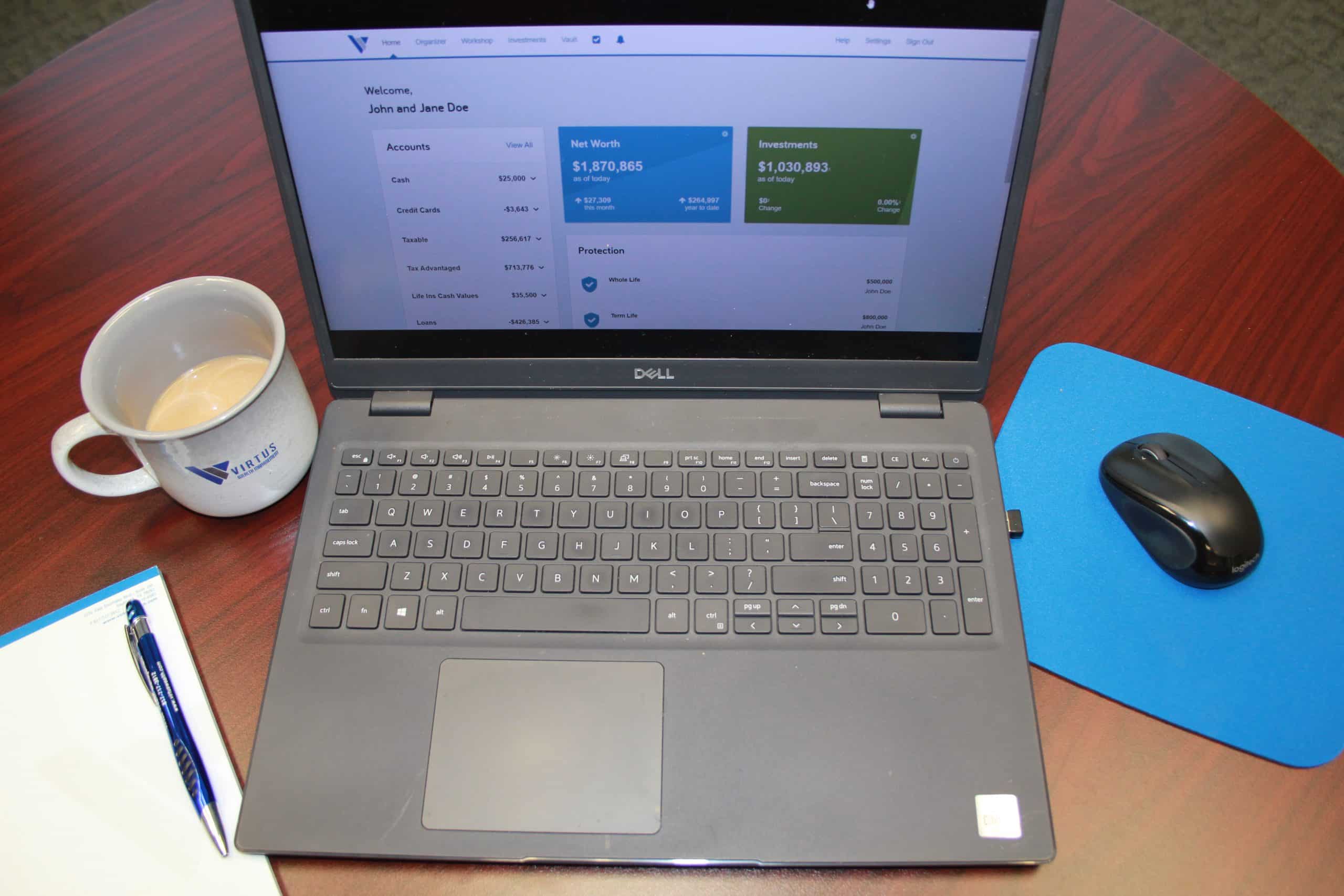
The Organizer Page is where you go to link accounts held outside of Virtus Wealth Management such as bank accounts, savings, 401(k)s, etc. This allows you to connect and track every aspect of your finances in one secure place. Here you can view the financial facts that you have shared with us in the past. You can also add or update your income, expenses, and savings, as well as tell us of any future expenses or financial priorities.
The Goals Page is where you can monitor your financial outlook and see if you are still on track to meeting your goals.
The Investments Page allows you to view the investment accounts that you have linked to the portal. With interactive charts and detailed summaries, you can track investment performance and view individual holdings.
The Virtus Vault is a key feature of The Virtus Portal which allows you to safely store all of your important files and access them from anywhere. You can organize your documents into folders and easily find what you’re looking for with the search tool. In addition, you can elect to keep some folders private while sharing others with your advisor. This makes it easy for you and your advisor to exchange documents, forms, and reports in a way that is more secure than email or cloud technology and faster than FedEx.
Going digital with important documents can help bring you some peace of mind. Here is a storage checklist to get you started:
Access Your Virtus Portal and Virtus Vault Here
Account View is where you can view the accounts that are held at LPL Financial with your Virtus Wealth Management advisor. This website allows you to access your quarterly and tax statements from LPL Financial, request to receive paperless statements, and view account values.
LPL Financials’ Account View platform also has an app, that way you can access your accounts at all times with just the click of a few buttons on your phone. The Account View app is available on both Android and Apple devices and requires the same login information as when logging in to the Account View website from a computer. To download Account View on your mobile device please visit the following link or search “LPL Account View” in the app store.
Access Eqis Account View Here
For assistance establishing your access or resetting your password to one of the accounts above, please contact Kayla Andrews at (817)717-3812 or kandrews@virtuswealth.com
